E-M5 Mark II with Olympus F2.8 60mm macro lens: ISO 200, 0.3 seconds at F8, 191.2mb RAW files processed using Silkypix +0.5 exposure, 25 HDR, 15 black – 8 picture stack processed in Helicon Focus and cropped to 8902 x 5021 179.3mb TIFF, saved as a 832kb JPEG using Graphic Converter.
And now, after much trial and error, some computer hang ups as my poor little Mac Mini struggled to process the files, the above picture is taken from a 40 megapixel stack made up from eight 191.2mb images. You can click on these to see them larger.
TIFF crop 39mb 3117 x 3106 pixels saved as a 809kb 900 x 871 JPEG using Graphic Converter.
TIFF crop 16.8mb 2279 x 2464 pixels saved as a 831kb 875 x 946 JPEG using Graphic Converter.
The 39mb image is so large that it's possible to take crops without loss of quality. Finally, just to show what an un-resized crop looks like.
TIFF crop 4.9mb 1192 x 903 pixel saved as a 889kb 1192 x 903 JPEG using Graphic Converter.
TIFF crop 4.9mb 1207 x 903 pixels saved as a 1mb 1207 x 903 JPEG using Graphic Converter.
I'm impressed.





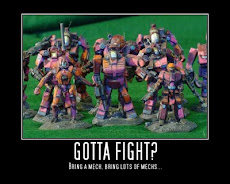






.png)





Well those are incredibly crisp and clear!!! However you lost me with the explanation on the first picture. Photography is definitely not my thing.
ReplyDeleteThe description in the first caption is for those who are photography geeks who want all the details: I'm posting some pictures to a FB page for Olympus owners and needed to compile the data for them.
DeleteIn plain English the exposure was taken relatively slowly, thus requiring a tripod, which it would have done regardless because of the way the hi-res images are taken with the camera. Everything else describes how I processed the RAW file and the formats I used. This is über geek stuff but then again I'm a photography geek.
not sure you actully need to stack them you know ... ;)
ReplyDeletePossibly true but for the fact that it's the depth of field that is the issue with very tiny models.
Delete